Blog
Making A Family Photobook
Posted on 2 Apr, 2020 by Sarah Hart
Thought I’d pop together a quick blog on making a family photobook of your own. Now is the perfect time to get one or two sorted if you’ve got some spare time during lockdown. But also, because yesterday I had an exciting email come through. It was one I’ve been waiting for to drop in my inbox for a while. It was a Bonusprint email with their fabulous voucher deals that I use for making my family photobook.
Currently until 6th April, you can purchase a voucher for a large 80 page hardback photobook (with a photo cover and free delivery) for £25. It’s a saving of 67% off so it’s a deal well worth taking up if you been thinking of making a photobook. Once you’ve bought the voucher, you’ve then got a month (until 6th May) to complete your photobook online and order (using your pre-paid voucher code).

“Where to Start?!”
This was my mum’s comment when I told her the other day about the current voucher deal. She takes thousands of photos and often prints many of them….but over the decades, that amounts to a lot of photos!
So where do you start?! Well, first, as most of your images are now likely to be digital, it’s ideal for you to get your digital images organised on whatever system you store your images on (PC/laptop/phone). You should really aim to try and store them in one place and that would probably be on your PC or laptop. I set up a folder for each year, i.e. 2019 and then place 12 folders named with the month as below:
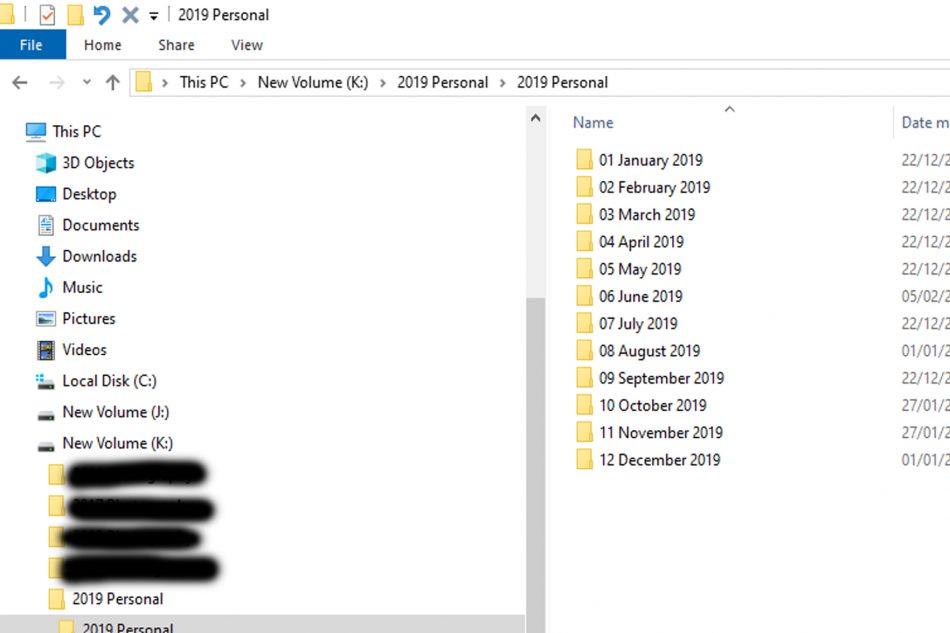
Then you will need to move your images in to each folder. Don’t forget to back up your mobile phone images and move these in to the folders too. Yes, it’s a time consuming job. But once done, you’ll be pleased you did. You will know where to find images, it will be much easier to store future photos and it will make making a family photobook much simpler.
Creating your Family Photobook
I use Bonusprint to make yearly photobooks for my children. These are certainly not who I would use for my professional prints or albums for my business or clients. However, they are good enough for personal use and for a great quality printed photobook. But there’s tons of other online companies that will do a similar job. I have stuck with Bonusprint because I love the voucher deal! It usually comes out twice a year, making it a really affordable option. And creature of habit that I am, I’ve also grown used to using their system.
Tips
Here’s some tips to get you started with creating your first family photobook:
- Having organised all your photos in months, select your favourite ones from each month upload to Bonusprint (or other printer)
- Add in all the pages that you want your photobook to have. So if you’ve chosen the 80 page voucher, insert extra pages until you have 80 pages
- Decide on an order for your photobook. My photobooks are always of a whole year so I keep my images in a chronological order. You may be making a Holiday photobook or a Coronavirus lockdown book(!) in which case, you might want the images to be selected randomly. This is a lot less time consuming as you can press a button for their system to randomly select the images and place them in the book.
- Page layout – you can either pick a few images to go on a page and pull them around to fit the page or Bonusprint has a little button at the side of the page to create a layout for just that page – keep pressing it until you find the design you like. Think about how the image has been cropped – you don’t want it to miss off the top of someone’s head! Don’t try and select too many images per page – quality is better than quantity. You are creating a snapshot of moments in time. You don’t need to include every image you’ve ever taken.
- Decide on some text. Even if it’s just the date or the event, it’s nice to document the image. Or you may want to tell more of a story and write a little caption for some of the images.
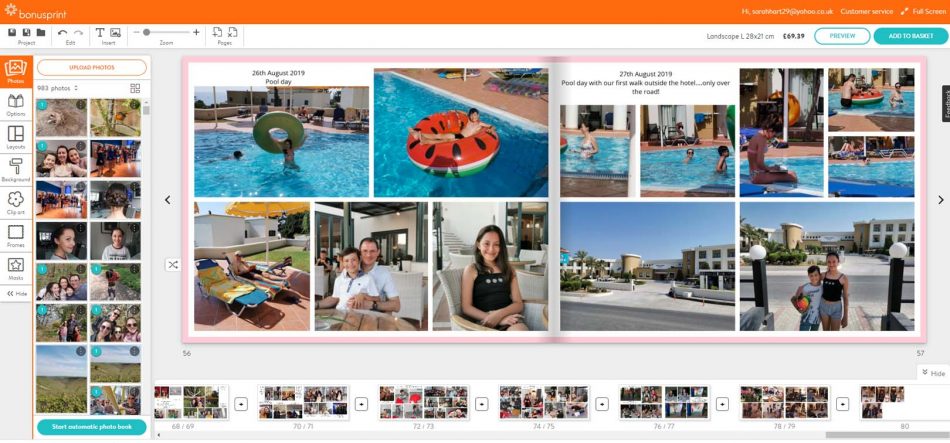
So you have just a few days left to purchase a Bonusprint voucher. (Note, you will to sign up to their mailing list to receive the email with all the voucher deals). Then happy family photobook making!
I honestly love making these books for my family and can’t wait for them to come through the post! If the idea of making one doesn’t thrill you but owning one would, drop me a line and I’ll be happy to discuss creating a book for you.

Posts...
- Memorable Starting School Photos18 Jul, 2024
- Spring Theme Mini Shoots21 May, 2024
- 5 Reasons Why Professional Headshots Are Important3 May, 2024
- Gorgeous Spring Photography Mini Sessions2 Mar, 2024
- A Portrait With Mum Mini Sessions 2024 – Kent Family Photographer13 Jan, 2024
- Christmas Mini Photoshoot Sessions 202316 Sep, 2023
- Starting School Commemorative Chalkboard Image25 Jul, 2023
- Father’s Day Mini Sessions 2024 – update those family portraits!18 May, 2023
- Gorgeous Spring Photoshoot Sessions7 Mar, 2023
- Fabulous Cake Smash Photos – My Top Tips22 Jan, 2023





Specialising in Newborn Photography